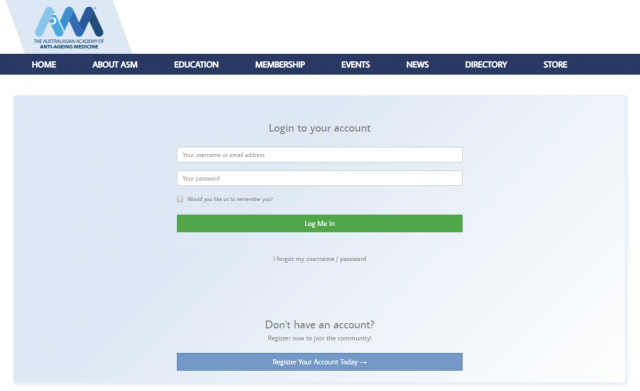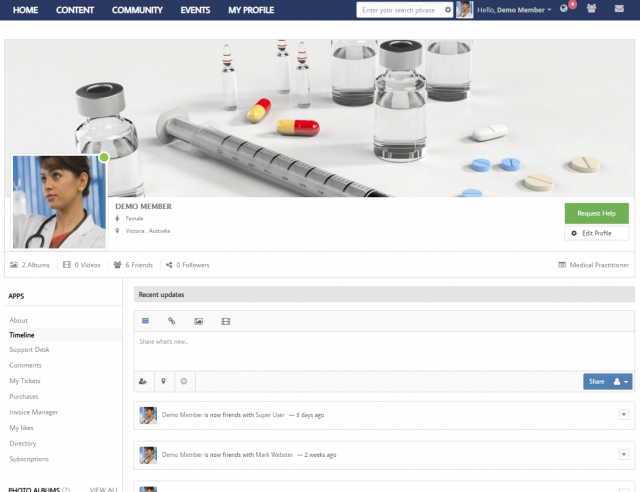To book your tickets to any A5M event you will need a user account in our booking system. In order to purchase any event tickets, educational books, merchandise & other stock in our A5M online store, you need a free user account (this is different to membership).
On our homepage you'll notice above the main toolbar are four options in light grey. Click "My Account" to navigate to the user login page.
Don't have a user account yet? No problem, just scroll to the bottom of the page and click "Register your account today" and follow the prompts to set you up with a username & password.
How to book as a Non-Member:
- Navigate to the top right of our homepage (a5m.net) above toolbar & click the light grey option "My Account"
- Log-in using your username and password
- At the top you will see a navy blue toolbar, click "EVENTS"
- From the available events click the title of the one you wish to book for (eg: "ACAAM MODULE 3 | March 2019 BRISBANE")
- Left hand side click blue "Register Now" button
- Where it has a fillable box under "No. of tickets to buy" enter "1"
- Click "Save & Next" to proceed to the next page, to enter your details for ticket issue
- Click "Save & Next" once again to enter payment details, here you can select your preferred payment method
- Click "Pay Now"
- You'll receive an email confirmation once payment is processed
- You can access this booking anytime in the "My Tickets" section of your user account
- You can also access tax invoices and receipts in the "Invoice Manager" section of your user account
How to book as an A5M Member:
- Navigate to the top right of our homepage (a5m.net) above toolbar & click the light grey option "My Account"
- Log-in using your username and password
- At the top you will see a navy blue toolbar, click "EVENTS"
- From the available events click the title of the one you wish to book for (eg: "ACAAM MODULE 3 | March 2019 BRISBANE")
- Left hand side click blue "Register Now" button
- Where it has a fillable box under "No. of tickets to buy" enter "1"
- Click "Save & Next" and you'll notice the "Total amount after GST" automatically adjust to reflect your member discount
- Again click "Save & Next" once more to proceed to the next page, to enter your details for ticket issue
- Click "Save & Next" once again to enter payment details, here you can select your preferred payment method
- Click "Pay Now"
- You'll receive an email confirmation once payment is processed
- You can access this booking anytime in the "My Tickets" section of your user account
- You can also access tax invoices and receipts in the "Invoice Manager" section of your user account